In Dragon's Dogma and Dark Arisen a single Save Game is allowed per Arisen, with two save states - the earliest save of which is known as the Checkpoint Save.
Overview[]
In Dragon's Dogma, progress is saved as a single file, one per Arisen. Each save file contains two saves, the most recent save, sometimes called a soft save, and another save, the checkpoint save, which may revert to an earlier point in progress.
Both saves can be returned to manually. On starting the game the most recent save is loaded. This save is also used when one dies, including death by the Godsbane, and selects the "Retry" option in the Menu.
The checkpoint save can be returned to at any point from the Menu.
Broadly speaking, the reason there is only one main save file per game is to prevent overcomplications or other issues (such as multiple instances of pawns, or pawns regressing) as regards the online Pawns that are available for hire to other Arisen.
There are three main ways saves are made :
Checkpoint Saves[]
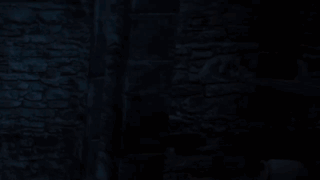
Checkpoint save 'spinner'
- For a list of main quest checkpoints, see List of Checkpoint Saves.
Checkpoint saves are made on reaching key points in the Main Quest. Additionally they are always made when:
- Sleeping at a Resting Bench, Inn or a Rest Camp
- Entering a Riftstone
- After purchasing items from Johnathan at his Rift Shop
- On purchasing the Maker's Finger
- After receiving a haircut at Devyn's Barber Shop.
Once a checkpoint save is made, no earlier point in the game can be returned to as the checkpoint save also overwrites the "soft save".
Shooting the Maker's Finger arrow modifies the checkpoint save - the same moment in time will still be preserved, but without the arrow anymore.
Automatic Saves[]
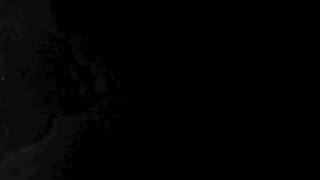
"Soft-save" spinner
In addition to automatic quest related checkpoint saves, "soft saves" are also made automatically at a variety of points. These include :
- Entering or exiting locations (depends on location)
- An area cutscene location, eg when first reaching The Bluemoon Tower
- Traveling by Ferrystone (depends on location)
- Completing quests
- Receiving some quests
- Some points in quest progress
- Restoring a broken riftstone
When not a checkpoint save, an automatic save overwrites the most recent "soft-save" including any manual save made.
There is a 60s "cooldown" to automatic saving. The game will not auto-save within 1 minute since the last automatic saving process.
Manual Saves[]
Manual saves can be made via the Menu. There is an option to either quit and save, or save and continue.
Manual saves can be made at any time, provided one is out of combat. Manual saves overwrite automatic soft saves, and vice-versa.
Other Saves[]
Changes to settings affect all saves (even though Audio settings are stored within save file) and do not revert on reload to a previous save.
Additionally any changes made in the Main Menu "Character Customization" (Character Editor) affect all saves, and revert to an earlier Checkpoint save does not undo the character changes.
Using the Maker's Finger alters the checkpoint save - removing the item from inventory - though a 'saved game' message is displayed it does not make a new soft save.
Notes[]
- The unusual riftstone in Starfall Bay only creates a soft save when entered.
- There are several Exploits involving returning to a previous saved game - the most common of which is godsbaning.
- Save backups can be used to have more than one save file per Arisen - however on backing up to a previous save with an earlier 'timestamp' Trading and Gifting may be blocked for a time (~1 week or more) - this prevents excessive item duplication exploits.
- To have multiple instances of Arisen and Main Pawn on a single system the most straightforward way is to have child or dummy accounts for each Arisen.
- , On XboxLive a silver account has all functionality, creation requires an email address.
- , On PlayStation Network (PSN) a non-PS+ account can be used in the same way as on XboxLive
- On PC (Steam) "family sharing" allows the game to be shared with secondary accounts, each of which can have its own Arisen and Pawn
- A 'local account' allows one save file per account. For online play (pawn sharing) a separate Nintendo account is needed for each pawn. A Nintendo Switch Online subscription is not required for online pawn hiring. (see also Trading and Gifting).
- Speed Runs cannot be saved during playthrough. Once a speedrun is complete the previous (non-speedrun) save game will be returned to.
- Entering a Riftstone whilst a soft save is still in progress of completion will prevent a checkpoint save being made.
- Caution! If either automatic or checkpoint saving processes are pending the game will desist from making a checkpoint save. The saving message has to dissapear completely before automatic saving becomes possible again.
- Warning! Reinstalling the game may delete previous save games.
Save Locations[]
In PC versions of the game, on Steam and GOG, DDDA.sav file contains both save and checkpoint save. File is located at:
- Steam
...\Steam\userdata\[Steam user ID number]\367500\remote
- GOG
C:\Users\[Windows account name]\AppData\Local\GOG.com\Galaxy\Applications\[GOG user ID number]\Storage\Shared\Files
